
SASLab Manual
| |
Main window : Edit > Synthesizer > Synthesizer (dialog-based)...
|
|
The dialog-based synthesizer is suited for creating relatively simple harmonic sounds. A number of sound parameters can be defined numerically. These parameters are divided into two categories: Frequency / FM and Amplitude / AM.
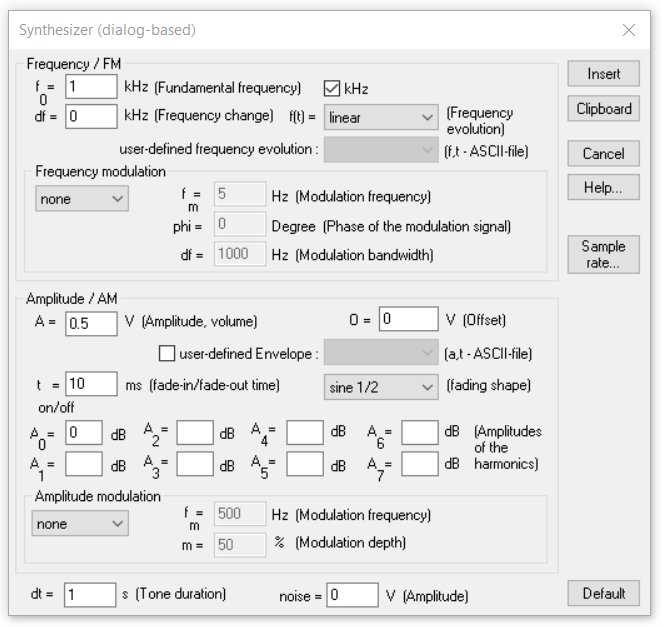
Frequency / FM
f0 (Fundamental frequency) Start frequency at the beginning of the element.
df (Frequency change) Amount of frequency change over the entire element duration. If a constant frequency signal is desired, this parameter must be set to 0 Hz.
f(t) (Frequency evolution) Shape of the frequency change df over the entire element duration dt. The following shapes are available:
Linear f = f0+df*t/dt
Square f = f0+df*(t/dt)2
square2 f = f0+df*(1-(1-t/dt)2)
cosine f = f0+df*cos(t/dt)
sine f = f0+df*sin(t/dt)
File f = .ft ASCII file (1st column: time, 2nd column: frequency in Hz or kHz)
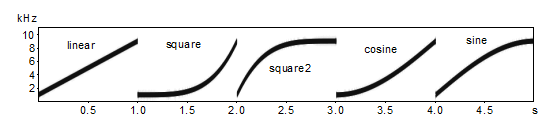
If the option File is selected, the frequency evolution is taken from the ASCII file (*.ft) selected in the list box user-defined frequency evolution. In this case the parameters f0 and df will be ignored.
Frequency modulation
In this section an optional frequency modulation can be specified. The following options are available:
none no frequency modulation
Sine sine-shaped frequency modulation
Triangle triangular-shaped frequency modulation
fm (Modulation frequency) At higher modulation frequencies this value corresponds to the distance between the sidebands resulting from FM. At lower modulation frequencies the inverse of this value corresponds to the period time of the frequency change that visible on the spectrogram display.
phi (Phase of the modulation signal) Determines the initial value of the FM. It has only at low modulation frequencies a significant effect.
df (Modulation bandwidth) Defines the amount of the frequency change.
Amplitude / AM
A (Amplitude, volume) Absolute amplitude of the fundamental frequency component in Volts (1V corresponds to full scale)
O (Offset) Offset voltage, which is added to the sine signal. (1V corresponds to full scale).
user-defined envelope (a,t-ASCII-file) The selected file (*.at) is used to generate the amplitude (envelope) of the synthesized signal.
ton/off Duration of fade-in and fade-out at the begin and end of the element. Fading prevents perceptible click sounds when the sine generator is switched on or off. The list box behind allows selecting the shape of fading: linear, sine 1/2 (1/2 sine period) and sine 1/4 (1/4 sine period).
A0 Relative amplitude of the fundamental frequency compared to the absolute amplitude of the fundamental A in dB
A1 Relative amplitude of the first harmonic compared to the absolute amplitude of the fundamental A in dB
A2 Relative amplitude of the second harmonic compared to the absolute amplitude of the fundamental A in dB
...
A7 Relative amplitude of the seventh harmonic compared to the absolute amplitude of the fundamental A in dB
0 dB means that the harmonics has the amplitude as defined in A. -20 dB will generate a harmonic with 1/10th of the amplitude defined in A. Those harmonics that are not desired must have a value below -96dB or the corresponding fields must be left empty. If a true sine signal without harmonics is desired, all edit fields from A1 to A7 must be empty and A0 should be set to 0dB.
Amplitude modulation
This section allows specifying an optional amplitude modulation. The following options are available:
none
Amplitude Normal amplitude modulation with preservation of the carrier frequency (fundamental).
Ring Special amplitude modulation with rejection of the carrier frequency (fundamental).
fm (Modulation frequency) The modulation frequency corresponds to the distance of the sidebands from the fundamental frequency.
m (Modulation depth) Modulation index expressed in percent. 0% corresponds to no modulation and 100% is the maximum possible modulation.
dt (Tone duration)
Duration of the signal to be synthesized. The preset value represents the duration of the marker on the main window.
noise
Adds white noise with the specified amplitude to the signal (1V corresponds to full-scale amplitude). Set this value to zero if no noise is desired. If pure noise is required, set the amplitude of the sine generator (A in the section Amplitude / AM) to zero.
Default
This button resets all parameters. As a result a pure 1 kHz sine signal at 0.5 V is configured.
Insert
The signal is synthesized and then copied into the main window at the current insert point.
Clipboard
The signal is synthesized and is copied into the clipboard.
Sampling rate...
This dialog box allows defining the sampling rate of newly created sound files.
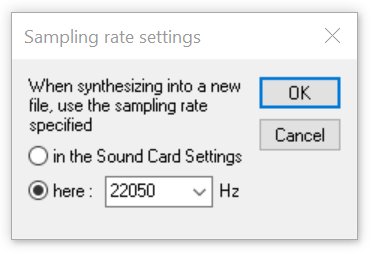
The option in the Sound Card Settings will take the currently selected sampling frequency from the main window drop-don menu
Sound Card Settings... The alternative option here will take the sampling frequency specified in the combo box behind.
Note that the sampling rate settings will only be applied if there is currently no sound file opened. Use the main window command File > Close to close the currently loaded file.
|
|