
SASLab Manual
| |
Main window : Edit > Format > Time / Pitch Conversion
|
|
This tool allows modifying the speed and pitch of the signals in the sound file.
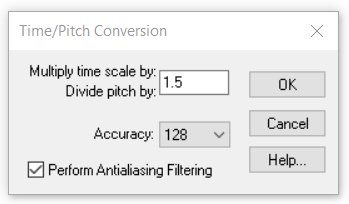
The data stored in the sound file will be re-sampled without changing the sampling frequency. The time scale is multiplied by the specified time scale factor. In other words, the file size (duration) is multiplied by this factor. If the factor is greater than 1.0, the file will be time-expanded (pitch decreased). If the factor is less than 1.0, the file will be reduced (pitch increased).
In down-sampling (factor<1.0), antialiasing filtering may be necessary. Activate the Perform Antialiasing Filtering option if (more time-consuming) low-pass filtering is required.
The Accuracy box determines the quality of the re-sampling process. Low values will result in fast execution, but may cause some distortion. Low values will result in a faster execution speed, but may cause some distortion artifacts. High values will produce higher quality re-sampling at a lower processing speed.
|
|