
SASLab Manual
| |
SASLab Pro Sentinel HL Hardlock to Driverless Configuration Update
|
|

Marine-colored Sentinel HL USB keys with Hardlock configuration can be updated by the user to a driverless configuration. This is done as follows:
- First install the most recent version of the Avisoft-SASLab Pro software (version 5.3.2-37 or higher with the Sentinel HL / Hardlock USB device driver installation) by executing the Avisoft-SASLab Pro installer
- Plug in the blue Avisoft-SASLab Pro Sentinel HL USB key (having the old Hardlock configuration)
- Launch the Avisoft-SASLab Pro software and goto the drop-down menu Help > USB key (dongle) information...
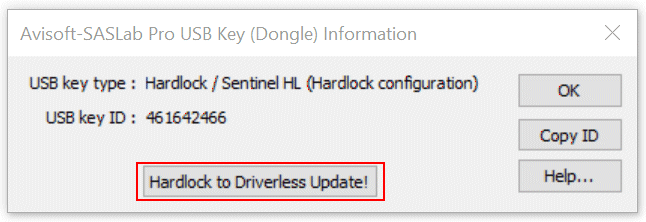
- Click at the Hardlock to Driverless Update! button, which will execute the command line executable C:\Program Files (x86)\Avisoft Bioacoustics\SASLab Pro\Hardlock_to_Driverless_update_SASLabPro.exe.
Allow the launched Hardlock2HL Update Tool to make changes to your device
 : :
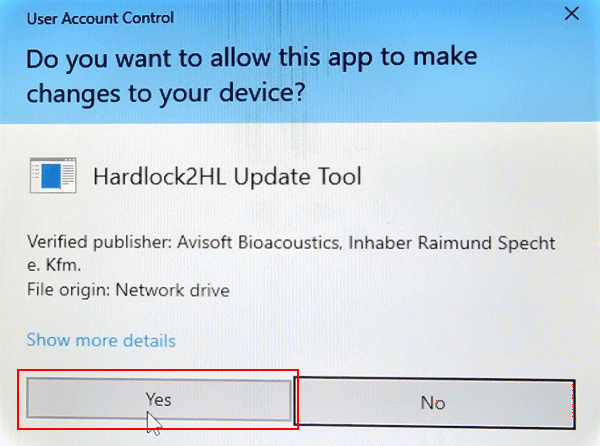
The sucessful execution of the Hardlock2HL Update Tool will logically remove the old Hardlock key and cancel the SASLab Pro application:
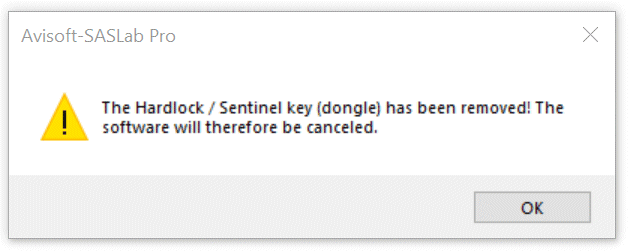
- Go to the local website http://localhost:1947/_int_/devices.html, save the Customer-to-Vendor (C2V) file and send it to info@avisoft.com:
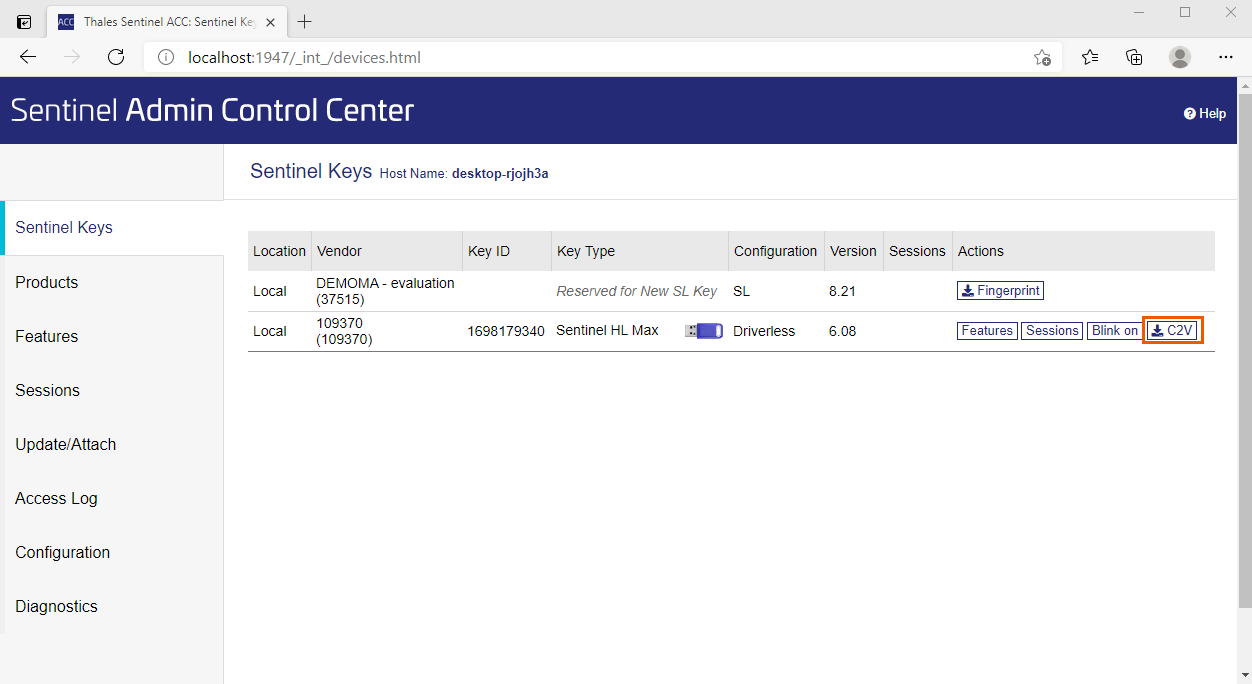
- Once you received your Vendor-to-Customer (V2C) file from Avisoft Bioacoustics, go to the local website http://localhost:1947/_int_/checkin.html, select the V2C file through the buttion Select File and click at Apply File...:
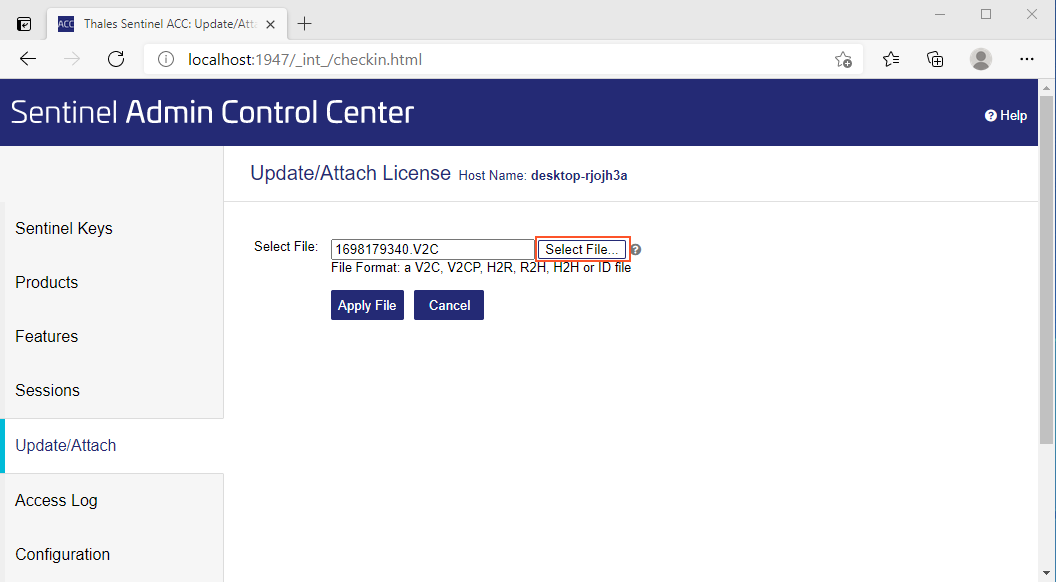
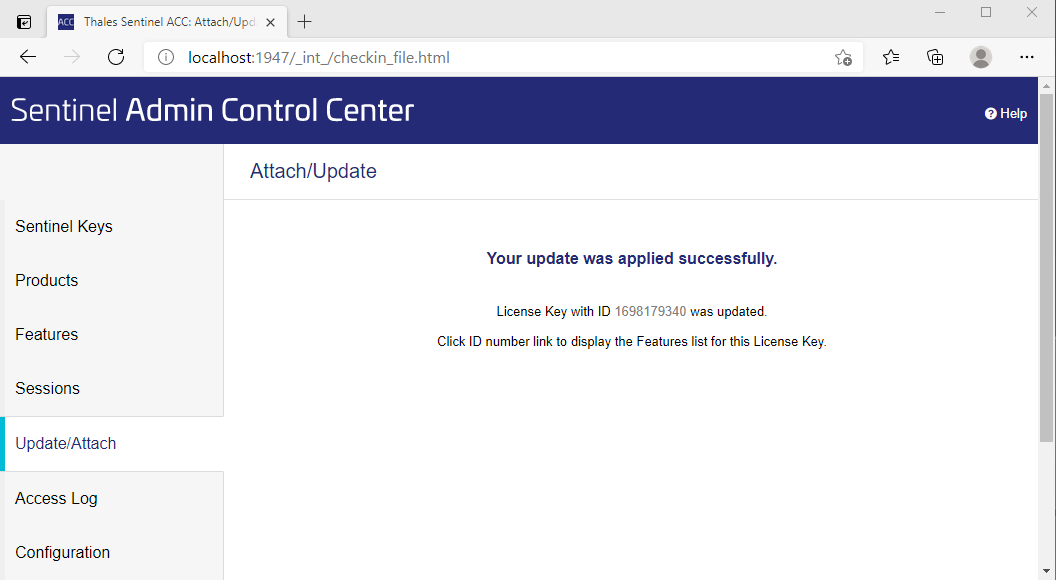
- Check the installed SASLab Pro feature from the Features tab:
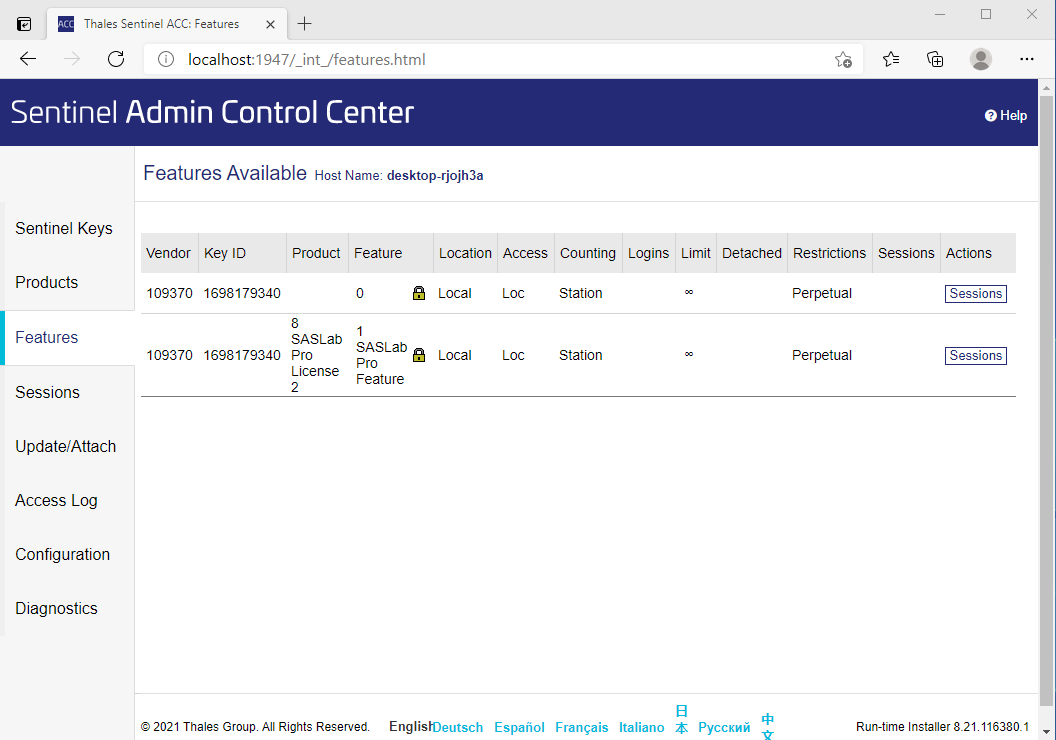
- Relaunch the Avisoft-SASLab Pro software and go to USB key (dongle) information... to verify the key update:
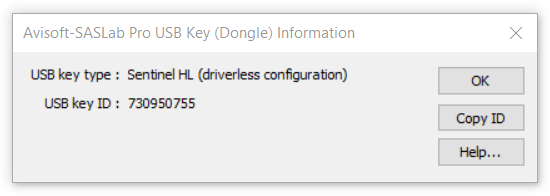
|
|