
SASLab Manual
| |
Main window : File > Browse
|
|
This modeless dialog box allows quick navigation through sound files.
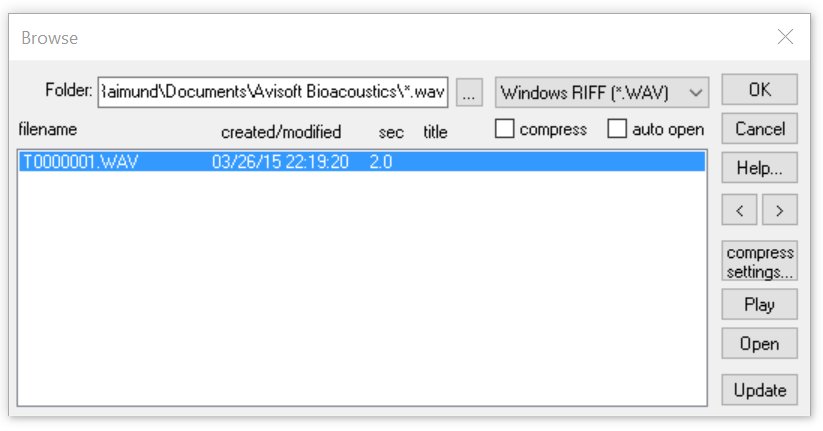
All files located in the specified Folder will be listed including date and titles read from the .wav file chunks. The … button can be used to choose a file from a different folder.
A file can be opened by selecting the file from the list and clicking at the Open button. Double-clicking at the desired file will both open that file and close the dialog box.
If the option auto open is activated, the selected files will be opened automatically. The < and > buttons will open the previous or next file in the list.
The Play button will play back the selected file. In large file numbers (more than 200), the Update button must be pressed to display the created/modified dates and titles from the .WAV file chunks.
Alternatively, one of the currently visible files in the list can be selected to show these details. The creation date is displayed only for files created by Avisoft-RECORDER version 2.4b or higher. For all other files, the date of the last modification (file date) will be shown.
If the option compress is activated, the silent sections within the sound files will be removed (see Edit > Compress >).
The button compress settings… launches a dialog box that allows to setup the parameters for the compression.
|
|