
SASLab Manual
| |
Main window : Edit > Compress > Settings
|
|
This tool will remove the silent sections from a sound file. Those parts of the file that are softer than the predefined threshold will be removed from the file. Though, the original temporal structure of the sound file is saved along with the waveforms, which still allows measuring the original time structure. Red ticks at the top of the waveform and spectrogram displays indicate the removed silent sections.
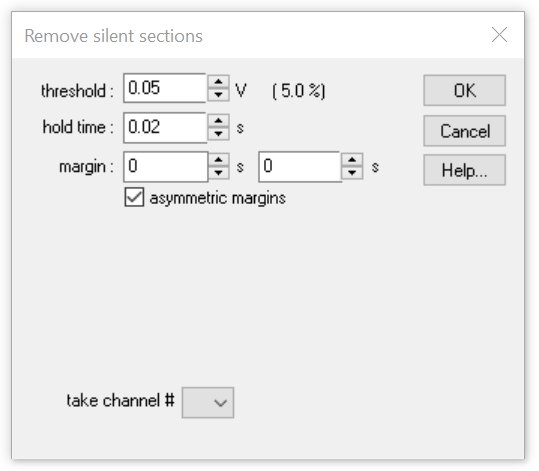
The sound event detection is based on a simple threshold comparison on the rectified waveform. Silent sections that last longer than the hold time or those that are at least twice the margin will be removed. Additionally, a user-defined margin can further dilate the preserved sections around the significant sound events.
See Create section labels from waveform events for details on how to adjust these parameters (internally, the software first creates section labels for the detected sound events and subsequently removes the gaps between those labels).
It is possible to execute this command automatically on each file that is opened in Avisoft SASLab Pro. To enable this mode of operation, activate the option Actions > On new sound file > Remove silent sections. A corresponding option is also available on the Browse command.
Background noise (e.g. wind noise) might prevent a proper element separation. Therefore, it might be useful to first remove the noise (e.g. by high-pass filtering).
|
|