
SASLab Manual
| |
Main window : Metadata > Define and create virtual Metadatabase
|
|
When the Create Metadatabase command is executed, first the corresponding batch processing command is launched. Click at Start to enter the selected .wav files.
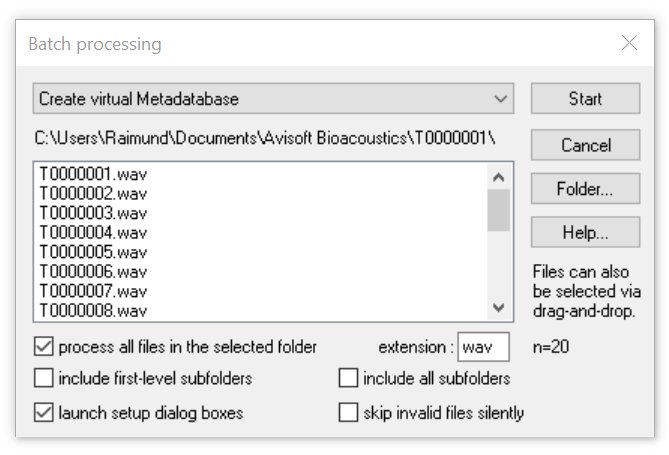
Afterwards the Virtual Metabase setup dilaog box is launched, which allows to select the desired metabase data fields:
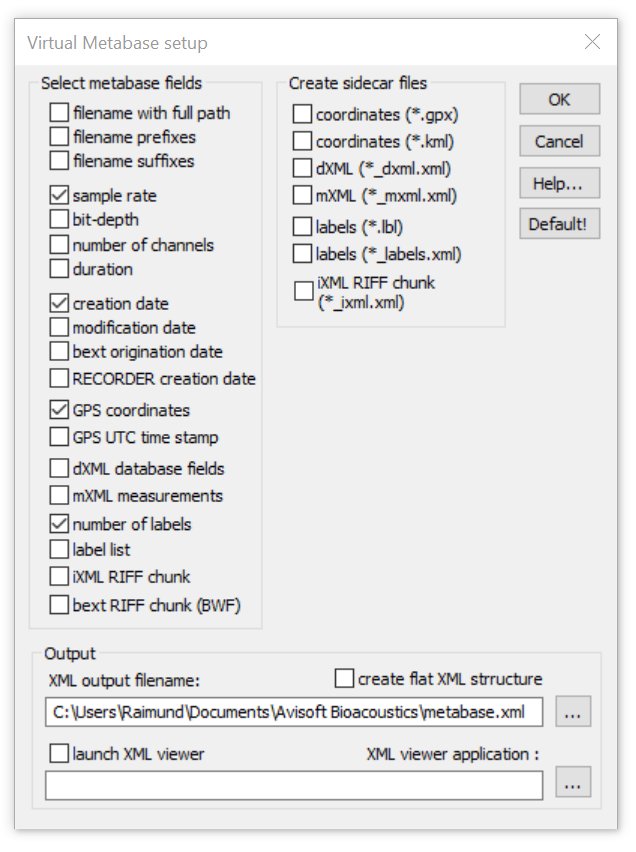
Select metabase fields
filename with full path If activated, the full pathname of the .wav file is taken. Otherwise, only the filename without the path will be saved.
filename prefixes Prefixes preceding the actual filename string (separated by space characters) will be enumerated.
filename suffixes Suffixes following the actual filename string (separated by space characters) will be enumerated.
sample rate Sample rate of the sound file in Hz.
bit-depth Number of bits in each sample (usually 8, 16 or 24 bits)
number of channels
duration Duration of the soundfile in seconds
creation date Creation date of the sound file taken from the file system of the operating system.
modification date Modifification date of the sound file taken from the file system of the operating system.
bext origination date Origination date taken from the bext RIFF chunk of a BWF file.
RECORDER creation date Creation date taken from the TIME chunk created by the Avisoft-RECORDER software.
GPS coordinates The latitude, longitude and elevation taken from the GPS chunk created by the Avisoft-RECORDER software. The coordinates are expressed in the WSG 84 format.
GPS UTC time stamp The UTC date and time taken from the GPS chunk created by the Avisoft-RECORDER software.
dXML database fields The dXML data fields entered in the RECORDER or SASLab Pro software.
mXML measurements The mXML measurement data logged by the SASLab Pro software.
number of labels The number of labels in the sound file.
label list Complete list of all labels in the sound file.
iXML RIFF chunk The complete iXML RIFF chunk of a BWF file.
bext RIFF chunk (BWF) The bext chunk fields of a BWF file.
In addition to the above metabase fields, there are a number of options for creating sidecar files (sidecar files contain related information on the individual .wav files. Their filename is identical to name of the original .wav file, except that they have a different extension, such as .gpx or .xml).
Create sidecar files
coordinates (*.gpx)
coordinates (*.kml)
dXML (*_dxml.xml)
mXML (*_mxml.xml)
labels (*.lbl)
labels (*_labels.xml)
iXML RIFF chunk (*ixml.xml)
Output
XML output filename (…) Enter here the filename of the resulting matebase .xml file or us ethe … button to select the desired path.
Create flat XML structure If activated, a flat XML structure with a reduced level of hierachy will be created.
Launch XML viewer application If activated, the selected XML viewer application will launched to display the resulting metabase .xml file.
XML viewer application (…) Select here XML viewer application. A suited application would be for instance the Microsoft XML Notepad, an internet browser or Microsoft Excel.
The creation of the metabase using the above settings is started by clicking at the OK button. The resulting metabase will be displayed in a table titled Metabase.
|
|