
SASLab Manual
| |
Main window : File > Specials > UltraSoundGate DIO >
|
|
The UltraSoundGate DIO commands support editing the least significant bit of the 16 bit audio files to be played through one of the UltraSoundGate Player devices. This low-active least significant bit is routed to the digital TTL output jack on the Avisoft-UltraSoundGate Player that can be used for for instance for synchronization purposes.
Tools box This small dialog box allows to edit the DIO track interactively by providing buttons for the Reset, Set and Invert commands. Use the apply to: channel list box to select the channel to be edited. Check the option all channels to apply the edits to all channels simultaneously.
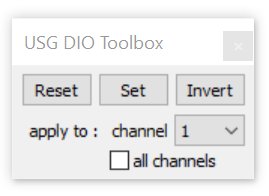
Reset Resets the DIO bit on the currently marked section.
Set Sets the DIO bit on the currently marked section
Set from section labels Sets the DIO bit for all section labels.
Invert : Inverts the DIO bit on the currently marked section.
If no section has been marked, these commands will apply to the entire file.
Insert timecode / pulse train / single pulse...
Create labels from UltraSoundGate DI state...
Add analog DI track channel : Extracts the least significant bits (the DI track recorded with an UltraSoundGate) of the soundfile into a new channel. In multichannel files, the DI track is taken from the first channel. The created analog channel can be used for timecode synchronization purposes.
Display DIO state : If this option is activated, the DIO state will be displayed at the bottom of the waveform display.
|
|