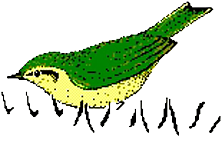Software downloads
Avisoft-SASLab Pro 5.3.2-61, 30 October 2025 without Sentinel HL / Hardlock USB license key device driver installation (12.4 MB). Use this installation program if you have a new purple-colored driverless USB license key purchased after 2021 or if you have a legacy key purchased before 2022 and wish to install an updated version of the software (USB key device driver already installed).
Avisoft-SASLab Pro 5.3.2-61 30 October 2025 including Sentinel HL / Hardlock USB license key device driver installation v8.21 (55,2 MB). Use this installation program if you have a dark blue or marine-colored legacy USB license key purchased before 2022 and need to install the software on a new PC.
Avisoft-RECORDER USGH 4.4.2-26, 03 September 2025
for operating the UltraSoundGate hardware (7.0 MB). This software does not require an USB license key – the UltraSoundGate base unit will act as a key.
Avisoft-RECORDER 4.4.2-25, 30 August 2025 for common audio interfaces and third-party data acquisition devices (National Instruments) without Sentinel HL / Hardlock USB key device driver installation (33.0 MB). Use this installation program if you have a new purple-colored driverless USB license key purchased after 2021 or if you wish to install an updated version of the software (USB key device driver already installed).
Avisoft-RECORDER 4.4.2-25, 30 August 2025
for common audio interfaces and third-party data acquisition devices (National Instruments) including Sentinel HL / Hardlock USB license key device driver v8.21 installation (77,9 MB). Use this installation program if you have a dark blue or marine-colored legacy USB license key purchased before 2022 and need to install the software on a new PC.
The Avisoft RECORDER NI-DAQmx (rec_nimx.exe, rec_nimx32.exe) and Avisoft RECORDER USGH NI-DAQmx (rec_usgh_nidaqdi.exe) software require installing the
NI-DAQmx device driver.
Avisoft-RECORDER USGE 4.4.2-25, 30 August 2025
for operating the Bat Ethernet Microphone by the bat bioacoustictechnology GmbH (9.1 MB). This software requires an USB license key or an UltraSoundGate x16xx base unit.
Avisoft-SASLab Lite 5.3.2-57 and RECORDER Demo (13.2 MB)
Under certain circumstances it might happen that the configuration files (AVISOFT.CFG, RECORDER.INI, DEFAULT.INI, … ) have been damaged, which can prevent the proper operation of the software (providing unexpected results), even after re-installation. This issue can be fixed by executing the SASLab command File > Configuration > Reset or the RECORDER command Options > Configuration management > Reset. Alternatively, the entire folder Documents > Avisoft Bioacoustics > Configurations could be deleted.
Device Driver for legacy USB Keys
The most recent command-line installer for the legacy USB license key (purchased before 2022) can be downloaded from THALES Customer Support Portal. In order to force the installation of the legacy Hardlock device driver, the command line tool must be executed with the following parameters: haspdinst.exe -i -ld -kp -fss
In case the USB key is not recognized after installing the device driver, the PC should be rebooted (Windows Start > Power > Restart).